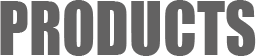SANMOTION MOTOR Setup Software
SANMOTION MOTOR Setup Software
Functions
SANYO DENKI's SANMOTION MOTOR Setup Software allows users to communicate with a SANMOTION MODEL Amplifier via a PC connection in order to overwrite and save amplifier parameters, and initiate JOG operations, as well as:
1.Set up general parameters such as position and velocity loop proportional gain
2.Set up amplifier system prameters and motor parameters
3.Monitor and graphically display amplifier status via a PC
4.Enable JOG operations through velocity data or pulse commands
5.Perform operation trace and system analysis functions
System Requirement
- PC
- IBM PC/AT-compatible
- Memory
- Space more than 512MB
- Hard-disk Space
- More than 1GB (Including Microsoft .NET Framework 3.5)
- Display
- More than 1024×768 of resolution/ 32 color-bit
- Applicable OS
- Windows® 10 Windows® 11 *There is no limit to the edition of Operating System.
- Required Software
- The following components are required to operate this software. If they have not been installed before installing this software, they will be automatically installed, which might require an installer. Microsoft .NET Framework 3.5 , Crystal Reports Basic Runtime for Visual Studio 2008 , TDM-GCC , MATLAB Runtime 9.0
- Others
- USB port (SANMOTION R 3E Model, SANMOTION G) and RS-232C port (other compatible models) There are two types of USB connection and RS-232C connection depending on the model. Refer to the instruction manual and make connections. SANMOTION R 3E Model and SANMOTION G are USB connections. Use a commercially available USB cable for connection. The USB connector on the servo amplifier side is USB mini B type (socket) (SANMOTION R 3E Model), USB-type C (socket) (SANMOTION G). Other models use RS-232C connection. Use the communication cable specified in the instruction manual.
Download Files List
Login is required to download| File name | Version | File size | Last Updated |
|---|---|---|---|
| Setup Software | Ver211.001_056.001_028.001 | 665.6 MB | |
| Instruction Manual | M0010842N | 13.6 MB | |
| Readme | 38.2 KB |