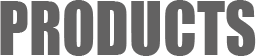SANMOTION Model No. PB Setup Software
SANMOTION Model No. PB Setup Software
Functions
SANYO DENKI's SANMOTION Model No. PB Setup Software allows users to communicate with a Model No. PB Series driver via a PC connection in order to overwrite and save driver parameters, and initiate JOG operations, as well as:
1.Issuing direct command
2.Editing / Executing point data and program data
3.Operation waveform trace
4.Teaching Function
5.Offline editing
System Requirement
- PC
- IBM PC/AT-compatible
- CPU
- 800Hz or faster processor
- Memory
- Space more than 256MB
- Hard-disk Space
- More than 600MB (Including Microsoft .NET Framework 2.0)
- Display
- 800×600 display or higher resolution video adapter and monitor
- Applicable OS
- Windows® Vista, Windows® 7 (*1) *1: in Windows XP compatibility mode
- Required Software
- Microsoft® Internet Explorer 6.0 Service Pack1 Crystal Report for .NET Framework® 2.0 X86 Microsoft® .NET Frameworks® 2.0 Microsoft® .NET Frameworks® 2.0 japanese Language Pack
Note
To Connect the Driver to a PC In order to connect a driver to a PC, you will need a dedicated cable (SANYO DENKI's Part PBFM-U6), which must be purchased separately. Dimensional dedicated PC connection cable PBFM-U6
Download Files List
Login is required to download| File name | Version | File size | Last Updated |
|---|---|---|---|
| Communication Converter manual Instruction Manual | M0010723 | 424.5 KB | |
| SANMOTION Model No.PB PB2D Setup Software | 915.6 KB | ||
| SANMOTION Model No.PB PB2D Instruction Manual | M0008610B | 896.1 KB | |
| SANMOTION Model No.PB PB3D Setup Software | 561.0 KB | ||
| SANMOTION Model No.PB PB3D Instruction Manual | M0007856 | 1.8 MB | |
| SANMOTION Model No.PB PB4A Setup Software | V3.2.0.0 | 743.7 KB | |
| SANMOTION Model No.PB PB4A Instruction Manual | M0008612D | 9.8 MB |