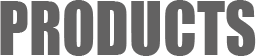SANMOTION Q Setup Software
SANMOTION Q Setup Software
Functions
SANYO DENKI's Q-SETUP Setup Software allows users to communicate with a Q Series Amplifier via a PC connection in order to overwrite and save amplifier parameters, and initiate JOG operations, as well as:
1.Set up general parameters such as position and velocity loop proportional gain
2.Set up amplifier system and motor parameters
3.Monitor and graphically display amplifier status via a PC
4.Enable JOG operations through velocity data or pulse commands
5.Perform operation trace and system analysis functions
System Requirement
- CPU
- 800 Hz or faster processor
- Memory
- 64MB of RAM or more recommended
- Hard-disk Space
- 30MB of available hard disk space
- Display
- 800x600 display or higher resolution video adapter and monitor
- Applicable OS
- Windows® 98 Windows® Me Windows NT®4.0 Windows® 2000 Professional Windows® XP Home Edition/Professional Windows® Vista Windows® 7
- Required Software
- Internet Explorer® 4.0 later
- Others
- RS-232C port or USB⇔RS-232C Conversion cable To Connect the Q Series Amplifier to a PC: In order to connect a Q Series Amplifier to a PC, you will need a dedicated cable (SANYO DENKI Part # AL-00490833-01), which must be purchased separately. Dimensional drawing of dedicated PC connection cable AL-00490833-01
Download Files List
Login is required to download| File name | Version | File size | Last Updated |
|---|---|---|---|
| Setup Software | Version 0.5.B-0.11.7 | 6.5 MB | |
| Instruction Manual | M0006024J | 2.5 MB | |
| Setup Software Revision History | 49.3 KB |